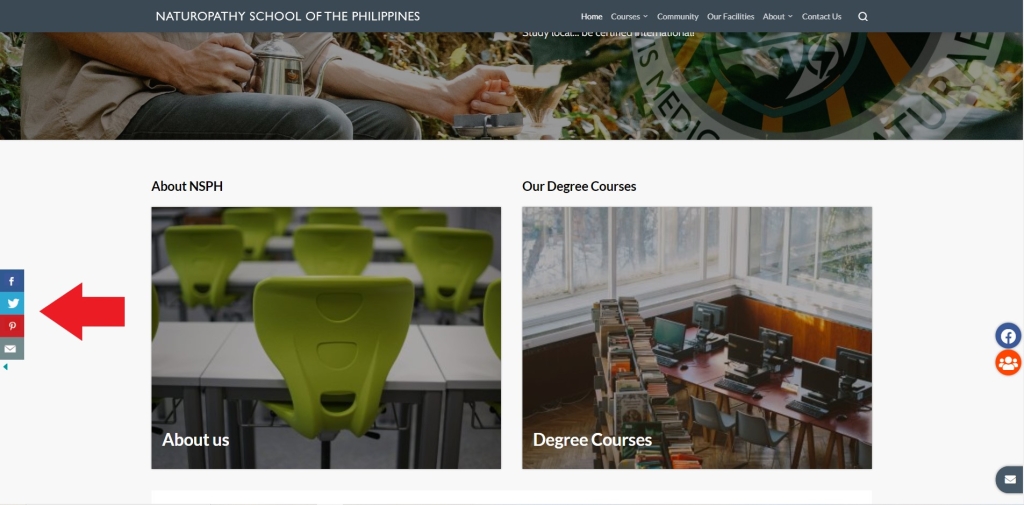- Access Webmail thru our website
- Go to www.naturopathy.ph
- Click on the "email icon" at the bottom-right portion of the page
On Mobile: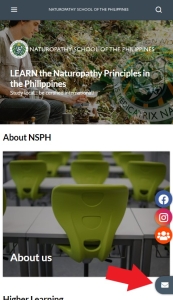
On Desktop: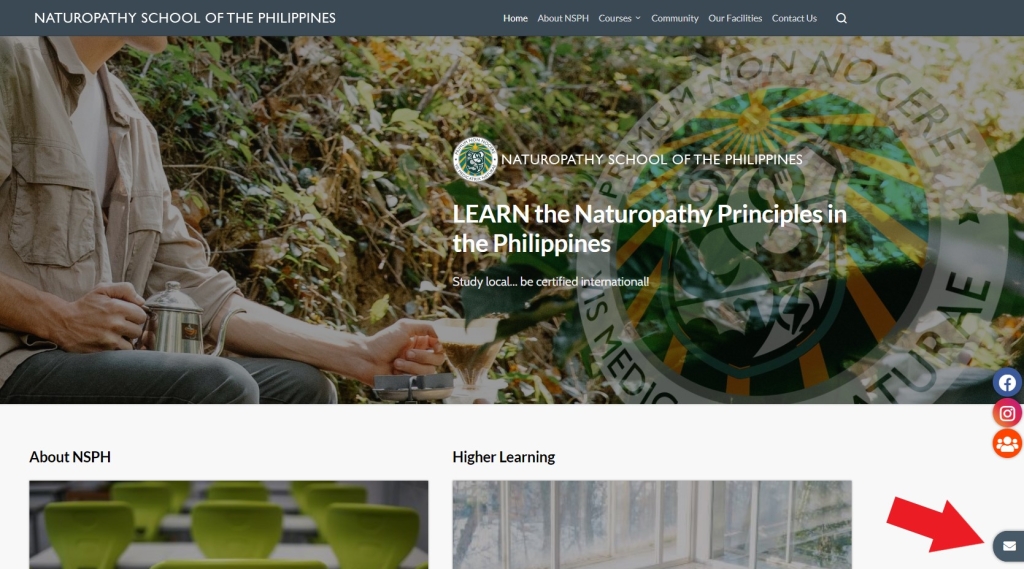
- Login using your Username and Password as emailed to you
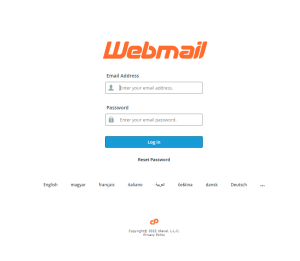
- Start reading your emails
- Access Webmail thru a link
- Click on this Link
- Login using your Username and Password as emailed to you
- Start reading your emails
STEP 1: In your Webmail, you shall receive an email that contains your NSPH Course Account credentials. Open the email from Admin College Natural Medicine and do as instructed in the email.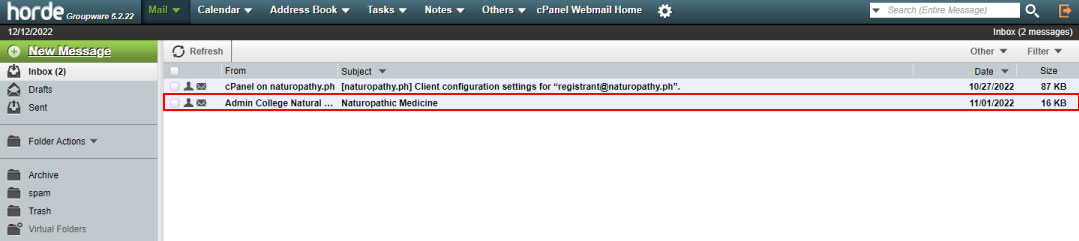
STEP 2: Provided in this email are your Username and your Password. Click the link to login to your account. 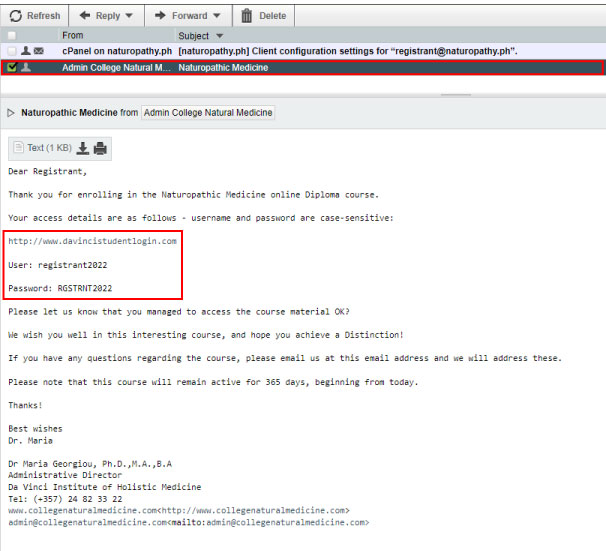
STEP 3: Fill out the fields with your respective Username and Password to access your NSPH Course Account.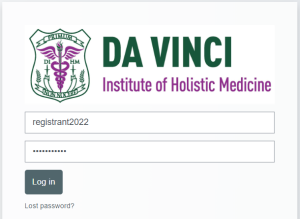
Once logged in, your Course Account should look like the following image. Scroll down and you shall find the course you are enrolled in with the attached learning materials. Good luck on your Naturopathy journey!
You can access the Student Forum page by either clicking the "Community" menu in the navigation bar or by clicking the “users” icon on the bottom-right portion of the page.
On Mobile: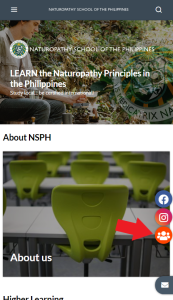
On Desktop: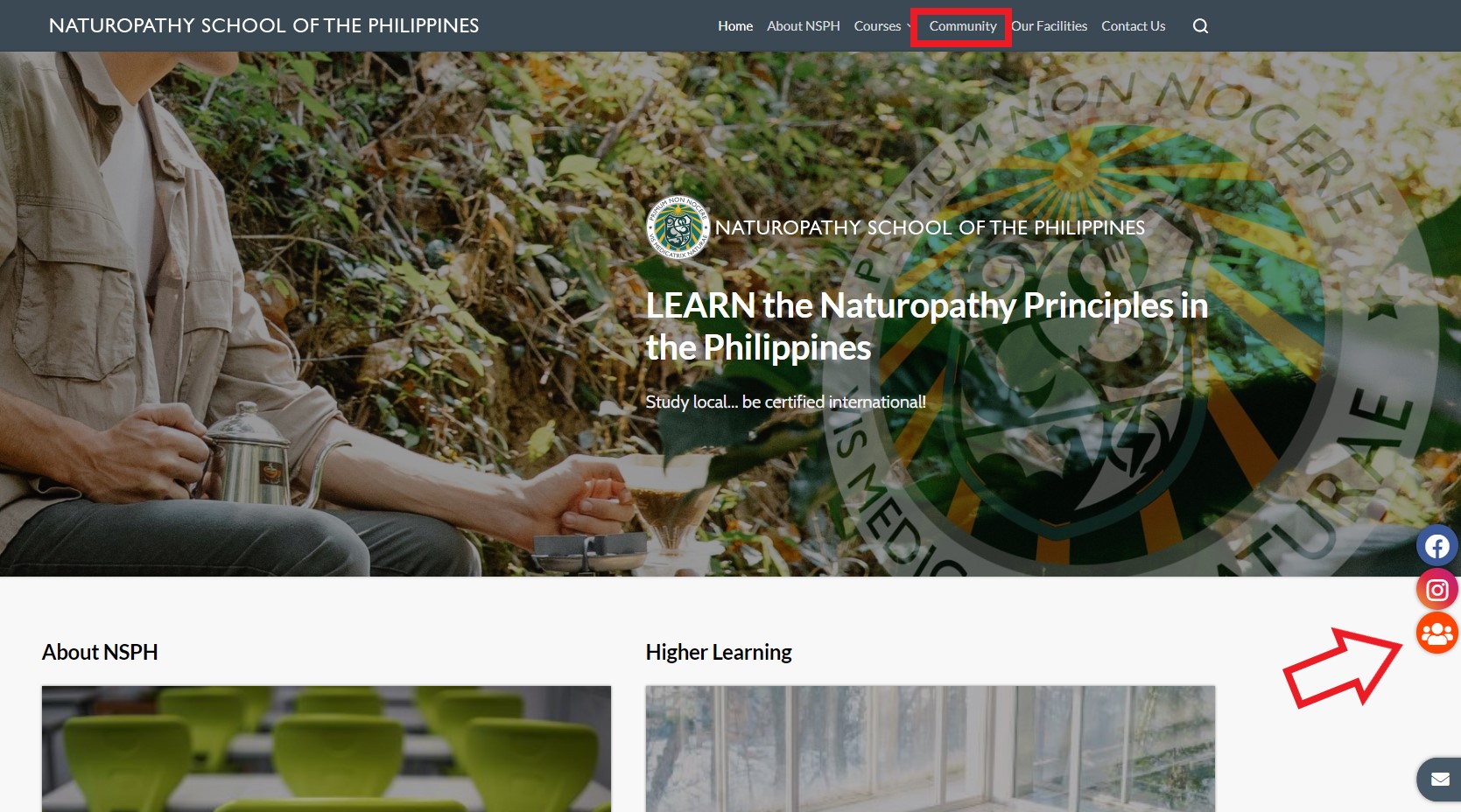
STEP 1: To share a page in any of your social media accounts, first click the share button on the left side of the page.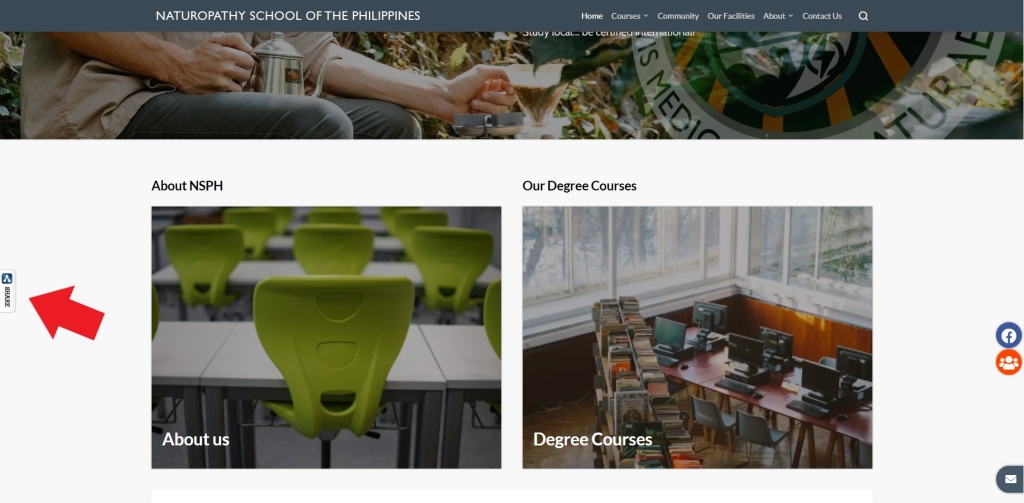
STEP 2: Social media icons will popup. Choose and click any social media platform to share.